2007 Lloyd Center
Portland, OR 97232
USA
Formatting Reports in Microsoft Word Class Description:
Learn how to format reports for work and school quickly and efficiently! This class will save you hours of time with every report you write. We’ll teach you all about page numbering, cover pages, headers & footers, sizing margins for binders, formatting images, working with styles, and creating an automatic table of contents. Your documents will look great, and take less time!
The class will be recorded and saved in “My Class Recordings” for you to review at your convenience!
Instructional Level
Beginner to Intermediate
Requirements
No prerequisite knowledge needed.
Techniques work similarly in Word 2007, 2010, and 2013 for PC. The screen appearance may look a little different, but the tools function the same way.
Word for Mac users will find that all the same tools are there, but they may be located in slightly different places on the toolbar.
It doesn’t matter what version of the PC or Mac operating system you’re using.
Bring your laptop to class, or you can watch our demonstration.
Who should take this class?
This class is necessary training for business owners and employees looking to become more efficient at Microsoft Word, and students and job-seekers looking to boost their employment marketability.
It’s designed for beginners who want to start from scratch, as well as more advanced students looking to fill in gaps in their knowledge. Since we specialize in what you “don’t know that you don’t know,” even seasoned users are guaranteed to glean essential nuggets of information to make using Word more efficient than before.
What You’ll Learn
How to enter text
How to format fonts
How to lay out pages
How to work with images
How to create tables
How to apply styles
Plus, you’ll learn valuable Microsoft Word tips and tricks to shave time off your daily tasks.
About Your Instructor
Alicia Katz Pollock is a Microsoft Certified Trainer, Microsoft Office Specialist, Master Level, and Certified Application Specialist in Microsoft Word, Access, PowerPoint, and Outlook.
Attend in Person, via Virtual Class, or Watch Later:
If you are planning to attend our class in person, choose “Live” from the dropdown menu. This class will be taught at the Portland English Language Academy. Scroll down for directions!
If you live outside the Portland/Vancouver area, or if you don’t want to make the drive, you can attend and participate in our classes via Virtual Class. When you register, choose “Virtual Class” as your ticket type. We’ll email you an access code and instructions for how to connect. Please log in 10 minutes before the start time to connect your audio and video.
Our Virtual Classes are just as if you are physically in the classroom with us. This is not just a watch-and-listen webinar: it’s an interactive classroom experience! You can talk and be seen. You can virtually raise your hand when you have questions. It’s truly just like a real class. A recording of the Virtual Class will be available to you in two weeks at http://royalwise.com/my-classes/.
Please note that by participating in our Virtual Classes you are granting your consent to be seen and heard by the public, since anyone can purchase these class recordings from our website. If you do not consent, we can make you a listen-only attendee – just let us know!
When you are unable to attend on this time & date, select the “Watch Later” option. After class is done, we’ll send you access information so that you can watch the content at your convenience. You are welcome to call us with your individual questions for a free 10-minute Q&A session.
Directions to PELA (Portland English Language Academy):
The Portland English Language Academy (PELA) is located on the 3rd floor in the northwest corner of the Lloyd Center across from Carrington College. Guests can look for Portland English Language Academy on any of the Lloyd Center directories.
To reach our space from the Lloyd Center MAX Station, enter the Lloyd Center through the large glass doors off of NE Multnomah St. next to Macy’s. Take the circular staircase to the 3rd (top) floor. Turn left and proceed down the corridor. The entrance to our space will be all the way down the corridor on the right (north) side.
Guests who prefer to use an escalator or elevator will find them on the far side of the ice rink that they will see to their right as they enter the large glass doors.
Guests can call 503-226-1656 to reach the PELA office, or call Jamie at 503-504-6392.
For guests who are driving to the Lloyd Center, enter the parking garage at NE Halsey St. & NE 10th Ave. Take the circular ramp in the northwest corner of the parking garage to Floor 3 (the top floor). Enter the Lloyd Center at the entrance that can be seen from the top of the ramp. PELA is located just inside this entrance. Parking is free.
Look for signs to Royalwise’s Classroom!