In the digital age, it’s impossible to job search effectively without an online presence, especially in regard to LinkedIn. Your profile is your online résumé, with one crucial difference: write it in first person. Recruiters and hiring managers are actively looking on LinkedIn for their next prospect. So, how do you get noticed and land that dream job? You’ll need to craft the perfect LinkedIn profile. How do you do that? We have a breakdown of each element of your profile with tips included to make the best first online impression.
Our founder, Kent Lewis, recently hosted a webinar on “How to Create a Compelling LinkedIn Profile,” for which this post is named. He covered everything from the basics to the more advanced optimization techniques job seekers should use to stand out and attract recruiters. In addition to his insights, we added some other helpful tips to guide you to creating a more compelling profile.
Choose Your Photo Wisely
This is a big one, as it’s the first visual the viewer sees and the only visual representation you can provide to show who you are. As Kent states in his webinar, “The photo should be professional, not blurry, not a cut-out of you and your boyfriend or wife or somebody else next to you. It should be about you.” Additionally, ensure it clearly looks like you. If you’ve changed your look (hair color, gotten bangs, aged 10 years), you’ll want to update the picture. Lastly, your face should take up 60% of the frame and it should have a friendly, but professional, expression.
Customize Your URL
This shouldn’t be so difficult, but it is. We understand. Try not to overthink it and choose something that uses your name and is easy to remember (you’ll have to list it on your résumés). You might be asking: Why should I customize my URL? Great question! It boosts your credibility, it looks more professional, and it allows users to find, and tag, your profile easily. If you want to get noticed on LinkedIn, customizing the URL of your page is a vital element.
Utilize the Headline
Your headline makes a huge impact on pulling in traffic and getting eyes on your page. It should explicitly say what you do, what skills you have, and be filled with keywords. And what we mean by that is, it should say your job title (Digital Ads Manager), hard skills you’ve earned (Google Ads Certified), and other relevant information that contains keywords recruiters are looking for (5 Years’ Experience Managing 7-Figure Ad Budgets). As you develop yours, take a look at some examples of impactful headlines.
Spice Up the Summary
The summary is your introduction to other users, telling them who you are. You’ll want to put professional details in a narrative, telling your professional story from beginning to end, and add in a personal touch as well. Hiring managers want to know the people as well as the professional they’re considering. For example, when they’re done reading your summary, you’ll want to leave the impression that you’re not just an Executive Assistant, but you’re also a mother of two who enjoys hiking with your spouse or your friends on the weekends. Give them something they can connect with in your summary. The summary is also the best place to show off your creativity with multimedia elements, such as: videos, Slideshare PDFs, and a link to the blog. For more information, view examples of fantastic LinkedIn summaries as you further develop your own.
Use Your Keywords
Getting noticed on LinkedIn is dependent on SEO factors, such as keywords. Kent explains, “There’s buzz words that are seen as being the most common or most effective, like expert speaker, or author, or any of those. One thing to know when people see your profile is that it’ll show where you are, what city you’re in.” Keywords get traffic (especially hiring managers) to view your page, so it’s a best practice to fill your job description section with them, but in a natural way that makes sense.
Brag About Your Achievements
Just like with a résumé, you’ll want to brag about yourself on LinkedIn. List your achievements and always use numbers (ex: raised monthly sales by _%). When writing your achievements, you’ll want to phrase them in this format: Problem or Goal, Solution/Strategy, and the Results (numeric results only). Key achievements you’ll want to consider when writing these out: Did you reduce time spent on a task or project? Did you save the department money? Did you earn the company more money? Write it all down!
List Your Work Experience
When listing previous experience on your page, building out your job descriptions and responsibilities is vital. Hiring managers want to know what you did day-to-day. Kent also adds, “One opportunity I think is typically missed are metrics and growth trajectory. So, you can have one employee who has had multiple job titles. List what you were doing under each of those, any accomplishments or key metrics that demonstrate your prowess, recognition, etc. And should be in your work experience.” As you begin optimizing your profile, go online and view some examples on how to properly list your work experience.
Reach Out for Recommendations & Endorsements
For recommendations and endorsements, Kent recommends, “I think you’re going to have at least a dozen recommendations received and have fewer given out to be credible.” It’s true. To impress the LinkedIn masses and to look like you’re good at what you do, you’ll want to fill that section with a dozen or more recommendations and endorsements. This requires digital outreach; You won’t get these testimonials if you don’t ask. It’s awkward, we understand, but it’s just as necessary as asking for a job reference.
List Your Volunteer Work
Volunteering isn’t just good for the soul – it’s good for your LinkedIn page. As Kent puts it, “I think it’s very important, it shows passion and balance, and a little selflessness, little sense of service.” It also shows the hiring manager who you are by sharing what causes you care about and dedicate your time to.
Listen to Kent Lewis, Founder of pdxMindShare, go into further detail on optimizing your LinkedIn profile in this webinar: How to Create a Compelling LinkedIn Profile Part 1 and Part 2. The webinar will also go into detail on how to network and land a job from LinkedIn. For more information on optimizing your job search, keep following our blog.