12310 NE Whitaker Way
Portland, OR 97230
USA
This class introduces you to all the latest features that make your Mac user-friendly and exciting to use. We’ll explore full screen apps, multiple desktops, trackpad gestures, new saving options, how to dictate instead of type, texting & video chatting, sharing, Facebook integration, and much more.
Instructional Level: Beginner through Intermediate
Who should take this class? Macintosh users who want to get the most out of their investment.
What should you bring? A Macintosh computer (optional).
What You’ll Learn:
3 ways to open apps
Trackpad gestures
New saving options
Dictation instead of typing
Instant messaging & video chatting
Reminders
Notes
Notifications
Facebook integration
Improvements to your favorite apps like Mail and Safari
Attend in Person, via Webinar, or Watch Later!
If you are planning to attend our class in person, choose Live @ CityMac (formerly TD Curran), 12310 N.E. Whitaker Way, Portland, OR 97230.
If you live outside the Portland/Vancouver area, or if you don’t want to make the drive, you can attend and participate in our classes via webinar. When you register, choose “Webinar” as your ticket type. We’ll email you an access code and instructions for how to connect.
If you are unable to attend on this time & date, select the “Watch Later” option. After class is done, we’ll send you access information so that you can watch the content at your convenience. You are welcome to call us with your individual questions for a free 10-minute Q&A session.
+ GOOGLE CALENDAR+ ICAL EXPORT