12310 NE Whitaker Way
Portland, OR 97230
USA
Start at the beginning and get a great foundation of information, whether you are new to Macs, or a Windows switcher. This class is great for Seniors and Beginners! We will cover the Mac Operating System (OS X), including everything you need from getting set up, to looking around, to getting work done, to printing. We’ll take out the mystery and fear of using your computer so that you enjoy communicating with family, friends, and work.
Instructional Level: Although this is a beginner class, we specialize in “what you don’t know you don’t know,” so even intermediate Mac users will learn new and useful tricks.
Who should take this class? Novice Macintosh users who want to be more comfortable with their computers.
What should you bring? A Macintosh computer (optional).
What You’ll Learn:
Mac OSX
The Finder
Menus
Installing and updating software
The Dock
Using a mouse or trackpad
Organizing your files
Spotlight
Setting up a printer
System Preferences
Time Machine
Help
A ton of tips and tricks for users of all levels
Attend in Person, via Webinar, or Watch Later:
If you are planning to attend our class in person, choose Live @ CityMac (formerly TD Curran), 12310 N.E. Whitaker Way, Portland, OR 97230.
If you live outside the Portland/Vancouver area, or if you don’t want to make the drive, you can attend and participate in our classes via webinar. When you register, choose “Webinar” as your ticket type. We’ll email you an access code and instructions for how to connect.
If you are unable to attend on this time & date, select the “Watch Later” option. After class is done, we’ll send you access information so that you can watch the content at your convenience. You are welcome to call us with your individual questions for a free 10-minute Q&A session.