12310 NE Whitaker Way
Portland, OR 97230
USA
Are you out of the house a lot? Now you can leave your computer at home and still use your email, contacts, calendar, and files. iCloud allows you to access your data from any computer, iPad or iPhone. We’ll discuss Apple IDs and what they give us access to, like Facetime, iMessages and brand new features like Text and Phone call forwarding. Do you still need to plug in to your computer? We’ll help you figure it all out.
Instructional Level: Beginner through Advanced
Course Length: 2 hours
Requirements: No prerequisite knowledge needed.
Who should take this class?
Mac users with an iPhone and/or iPad
Experienced users who want to glean every tip they can
What should you bring?
A laptop, iPhone and/or iPad.
What You’ll Learn:
Creating an Apple ID
Setting iCloud up on all your devices
Sharing email and website bookmarks
Sharing photos
Sharing music
Attend in Person, via Webinar, or Watch Later:
If you are planning to attend our class in person, choose Live @ CityMac (formerly TD Curran), 12310 N.E. Whitaker Way, Portland, OR 97230.
If you live outside the Portland/Vancouver area, or if you don’t want to make the drive, you can attend and participate in our classes via webinar. When you register, choose “Webinar” as your ticket type. We’ll email you an access code and instructions for how to connect.
If you are unable to attend on this time & date, select the “Watch Later” option. After class is done, we’ll send you access information so that you can watch the content at your convenience. You are welcome to call us with your individual questions for a free 10-minute Q&A session.